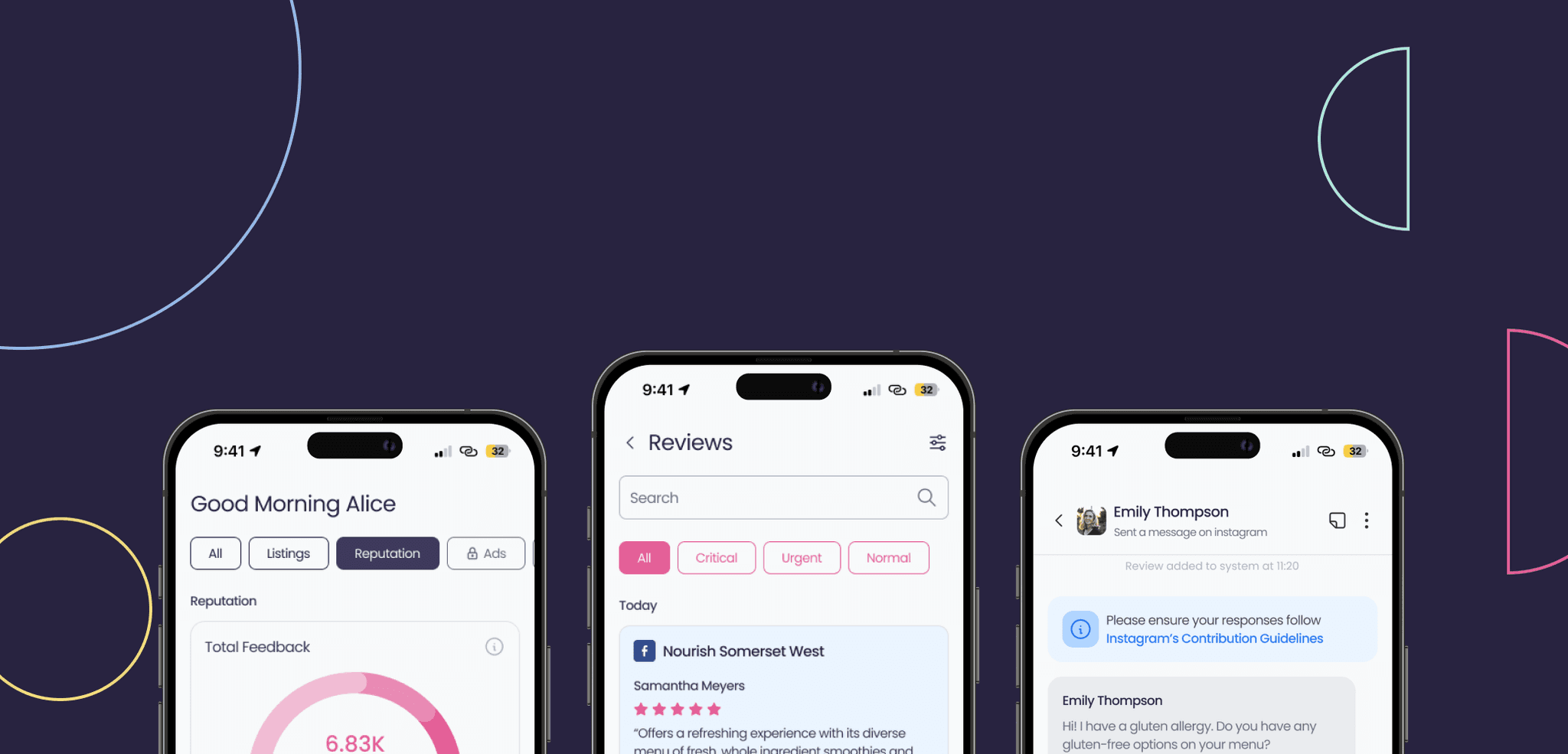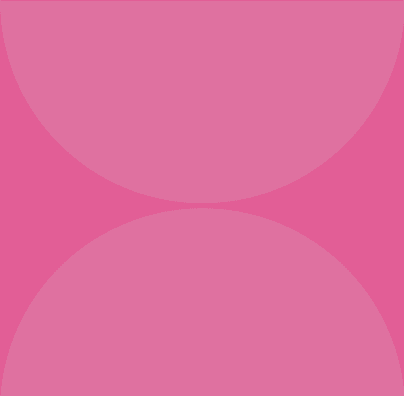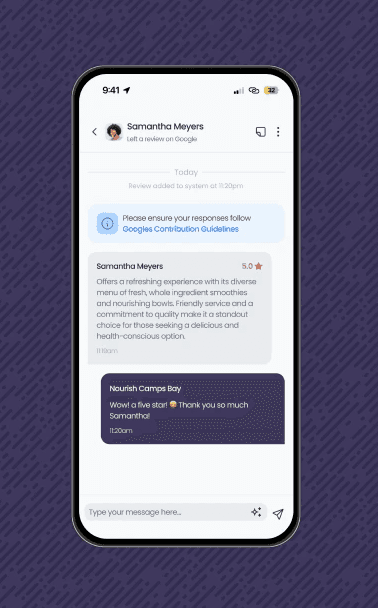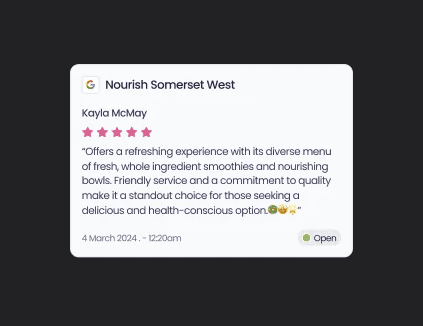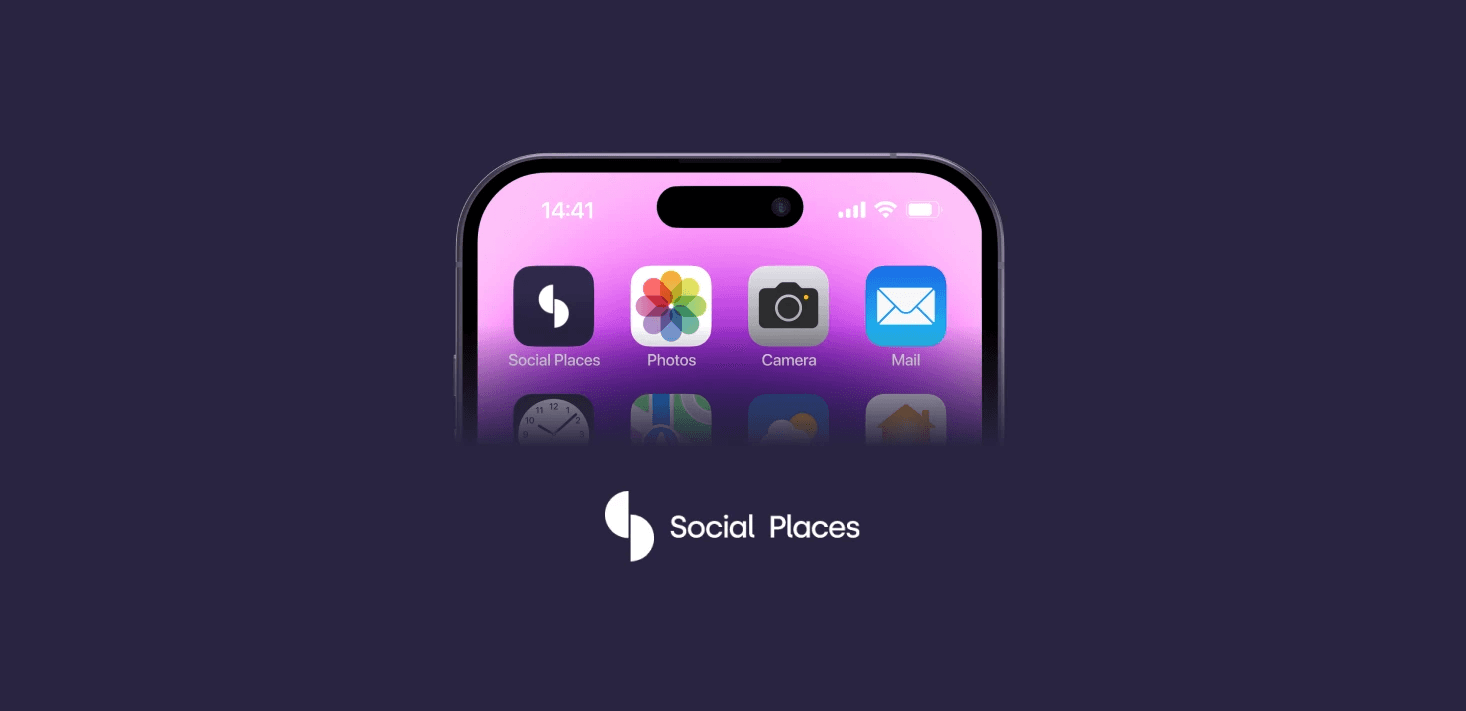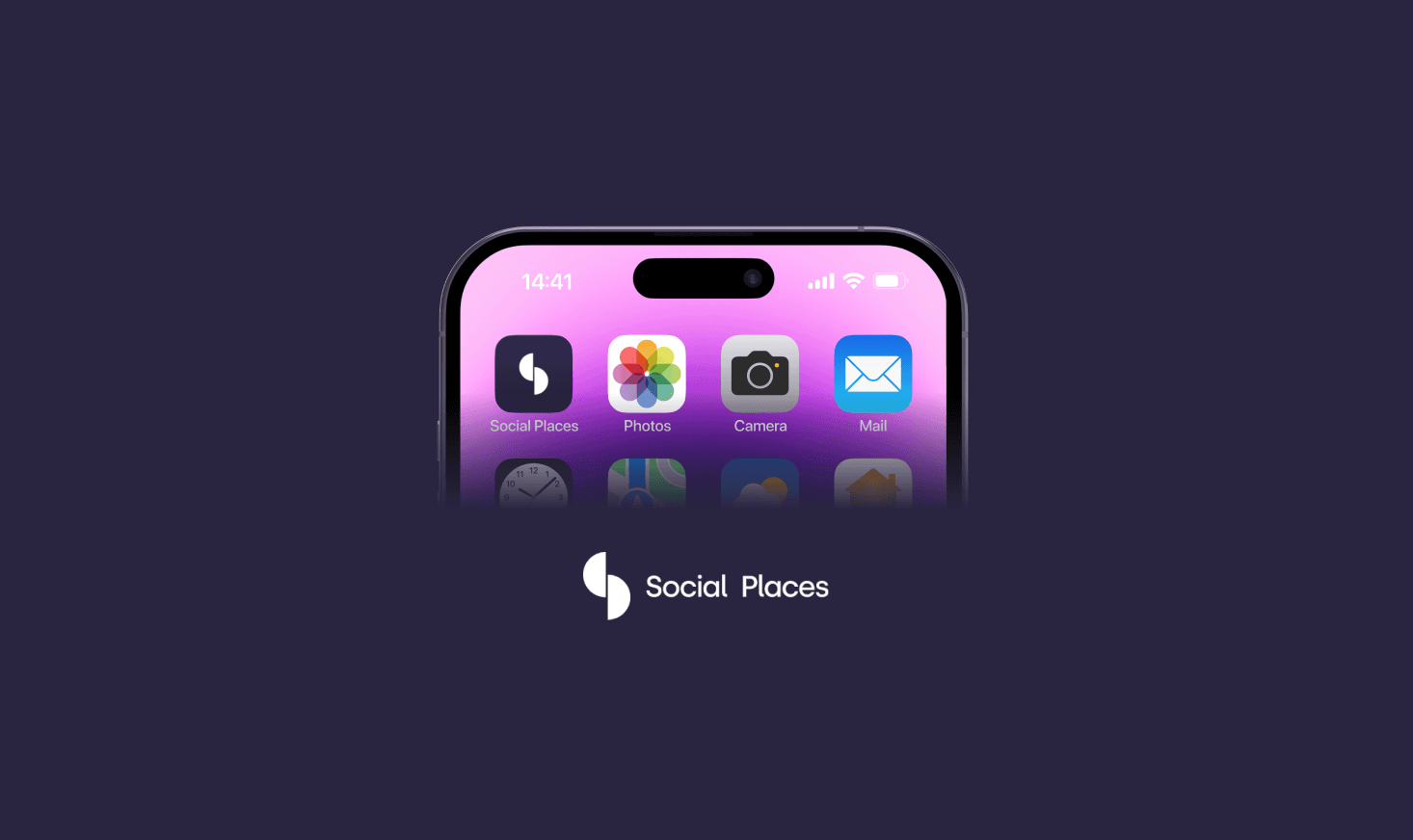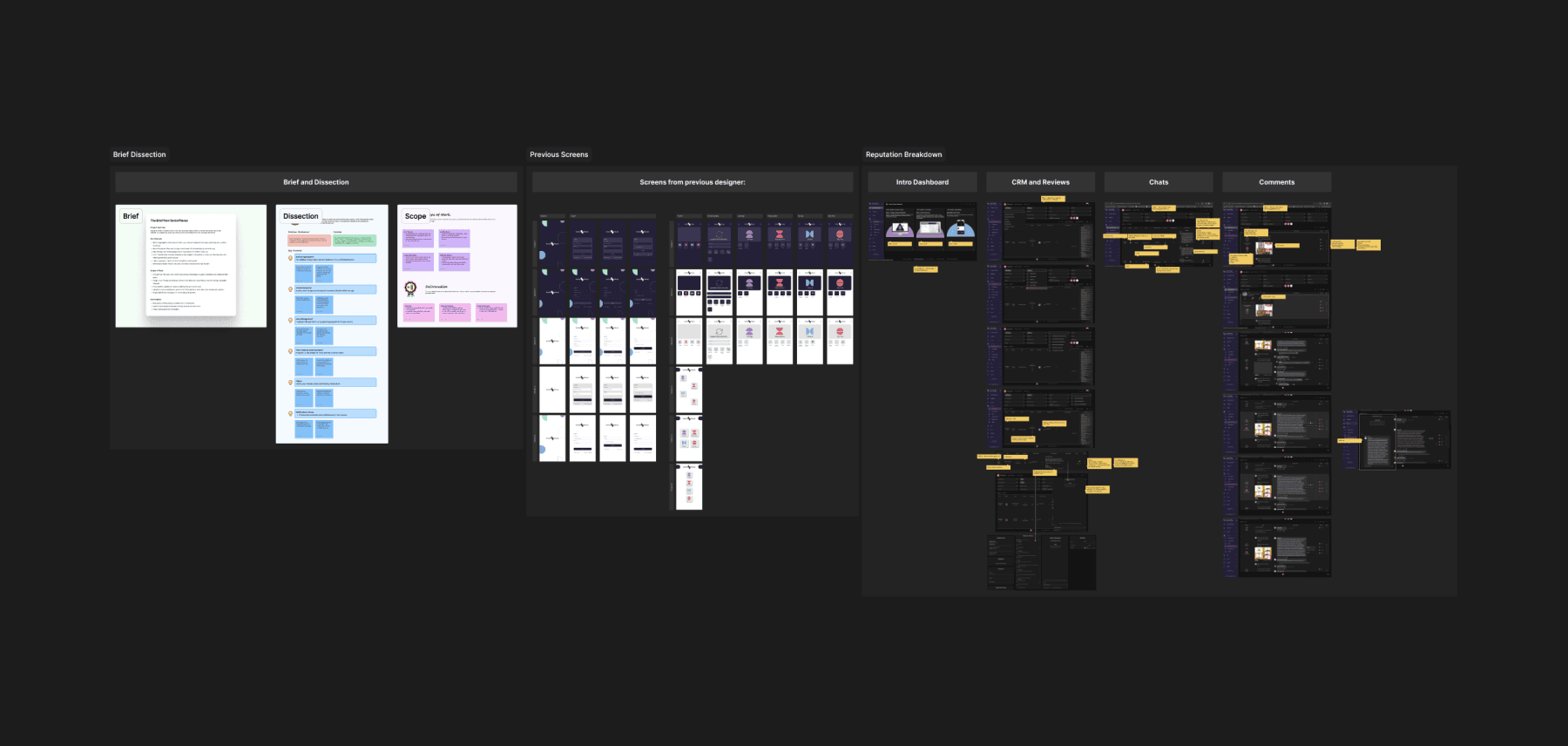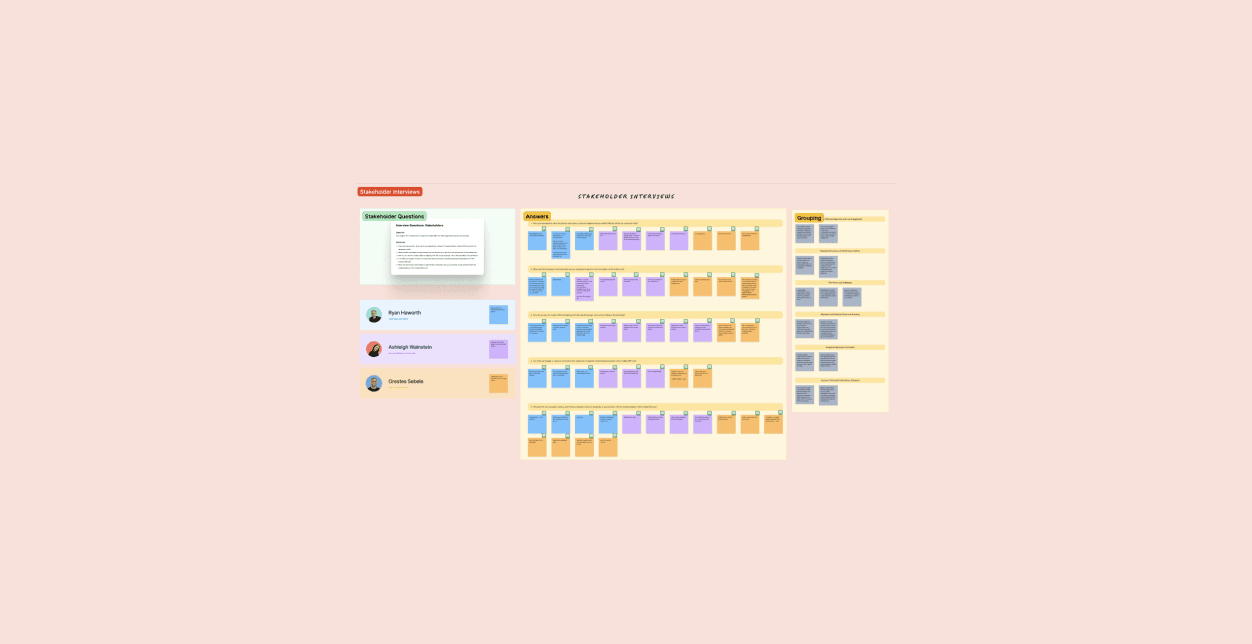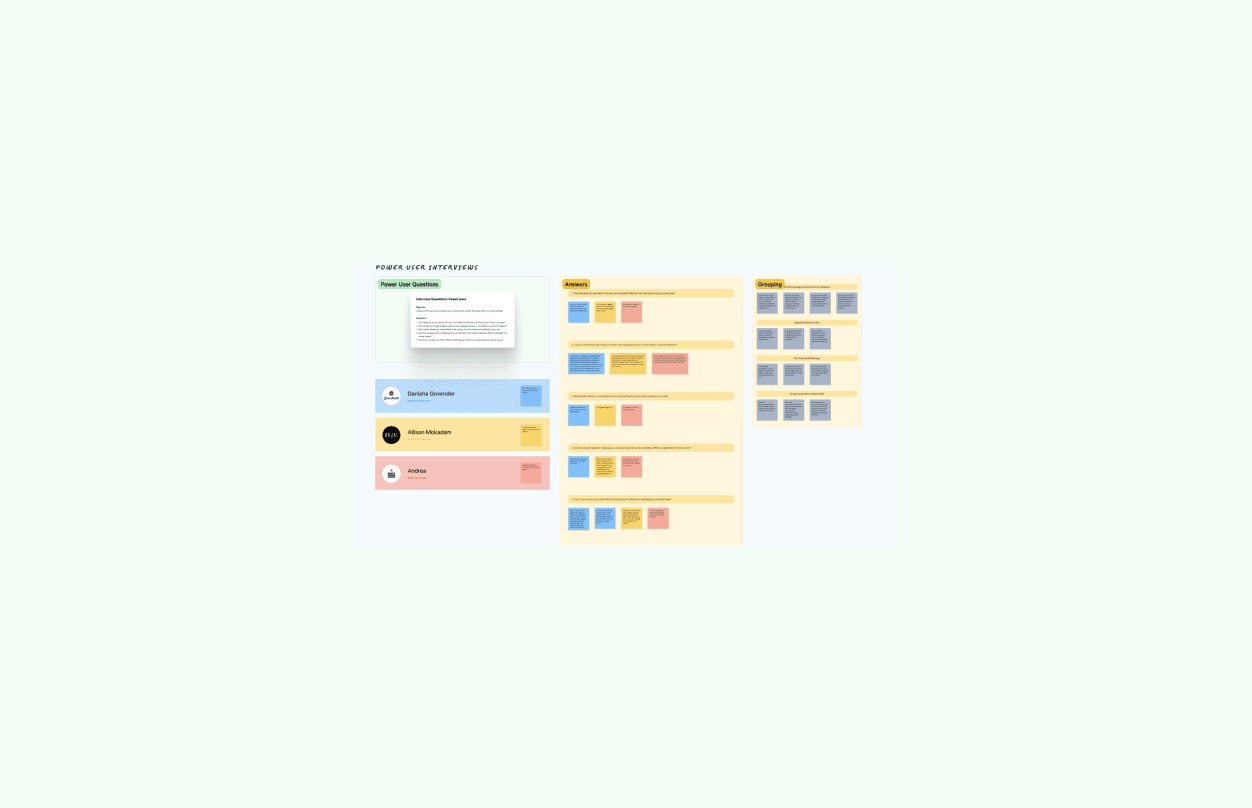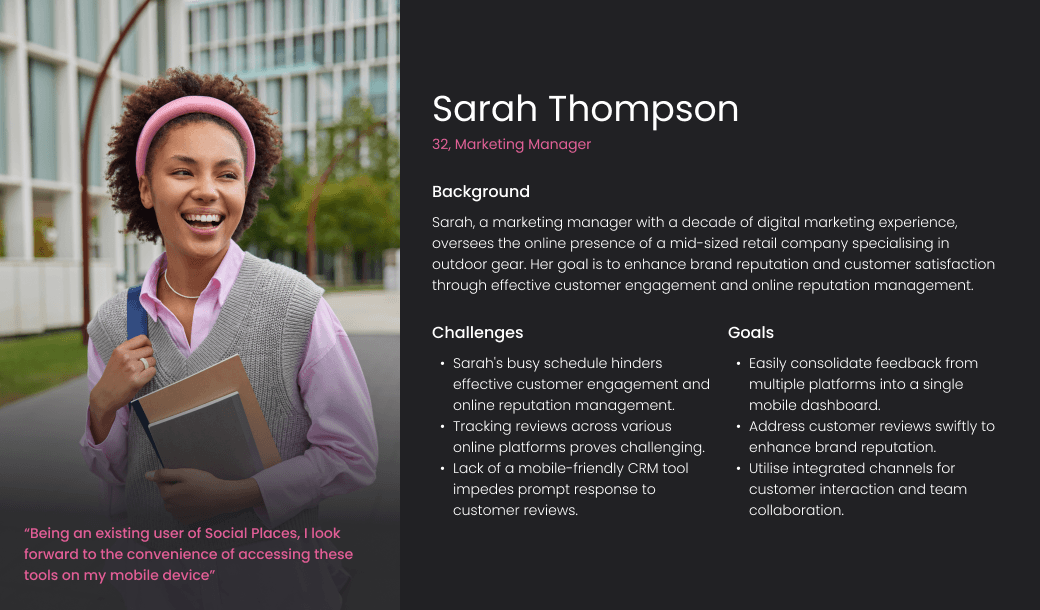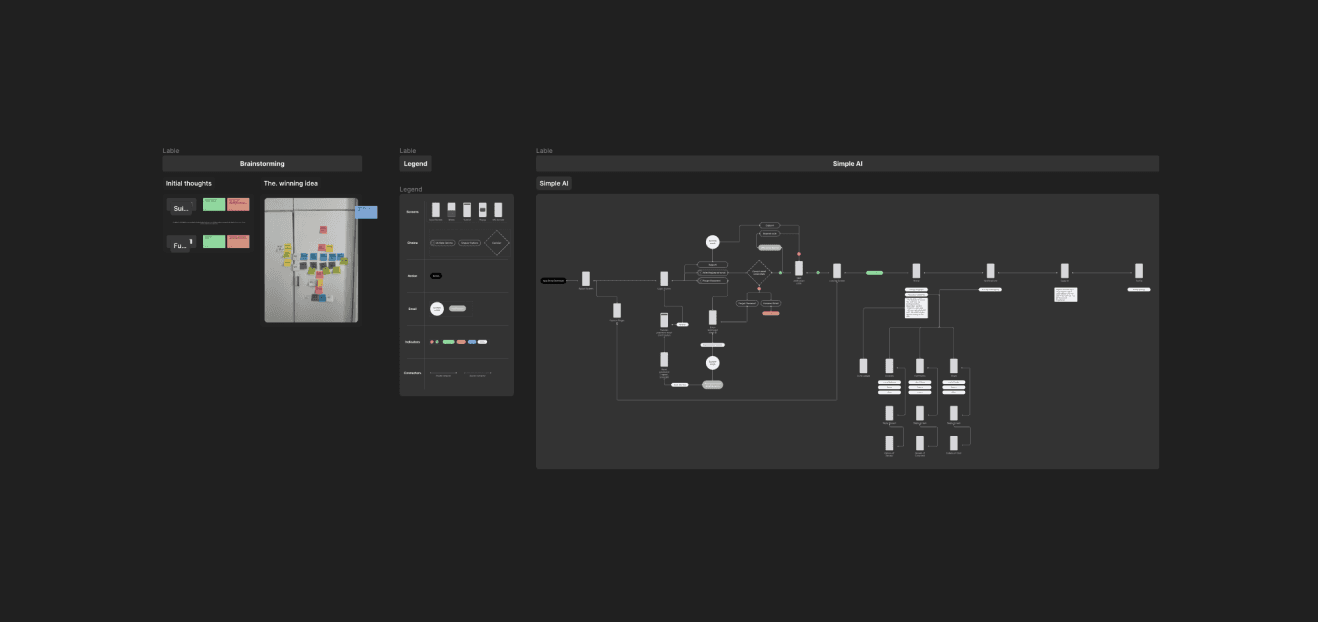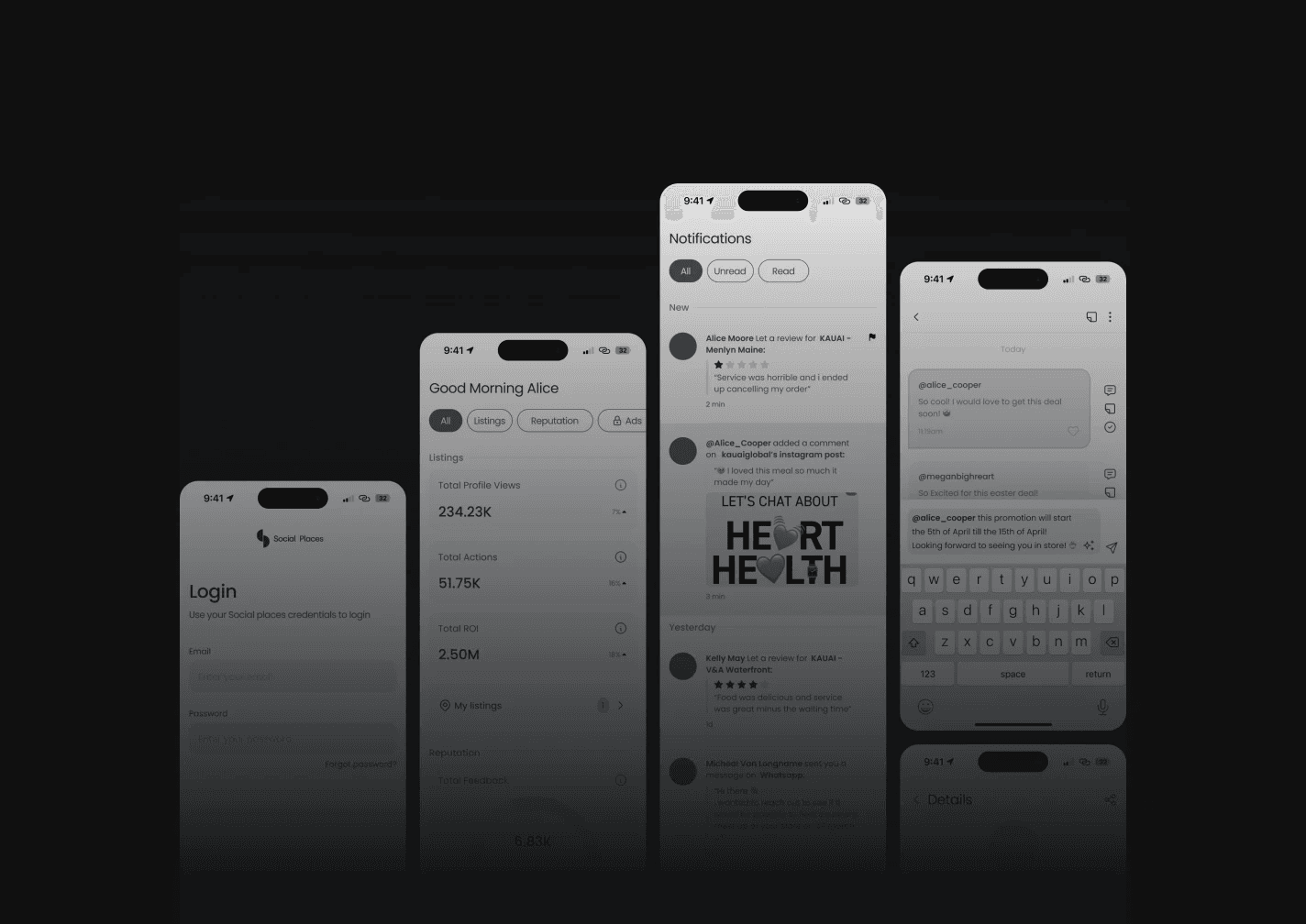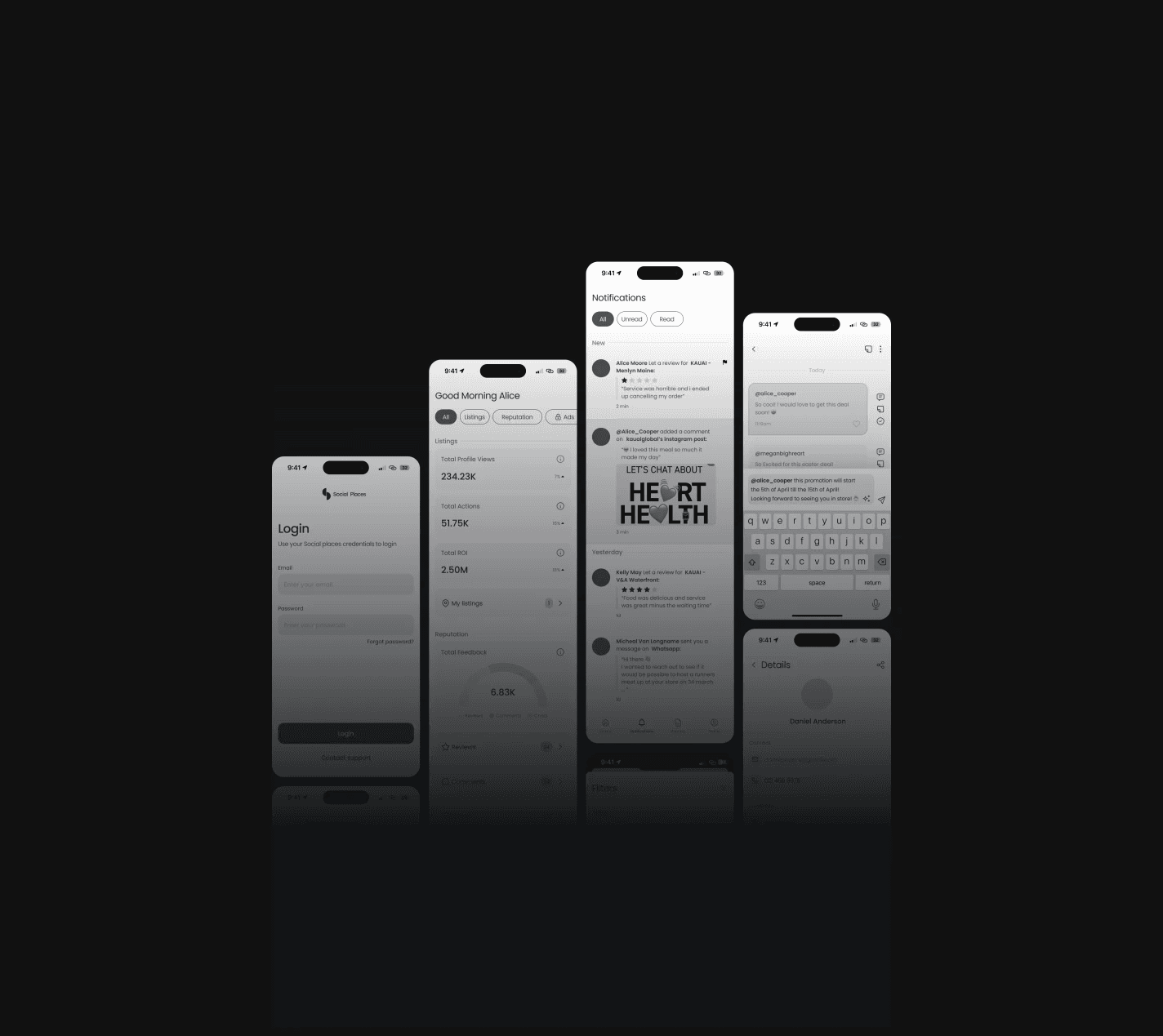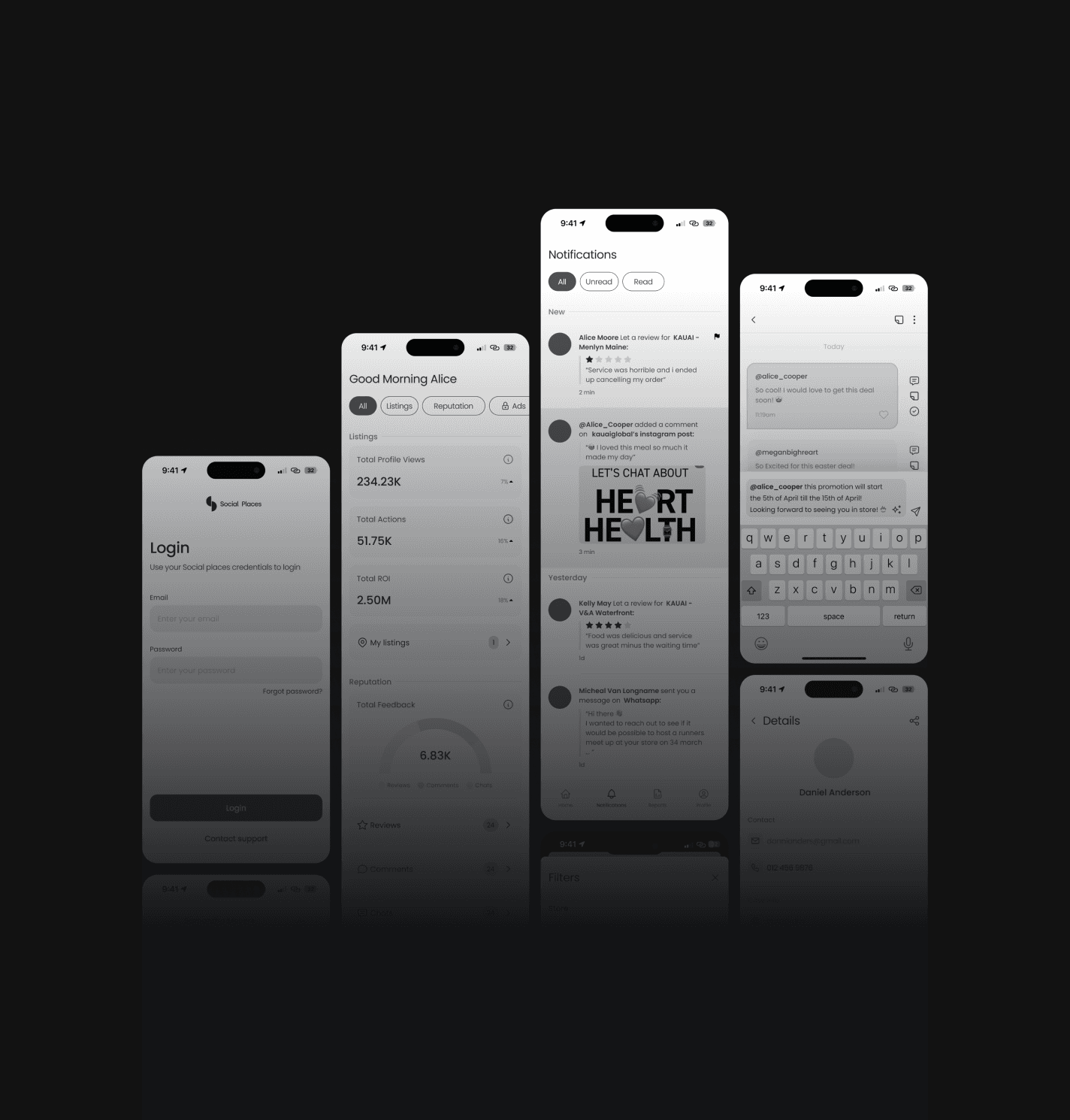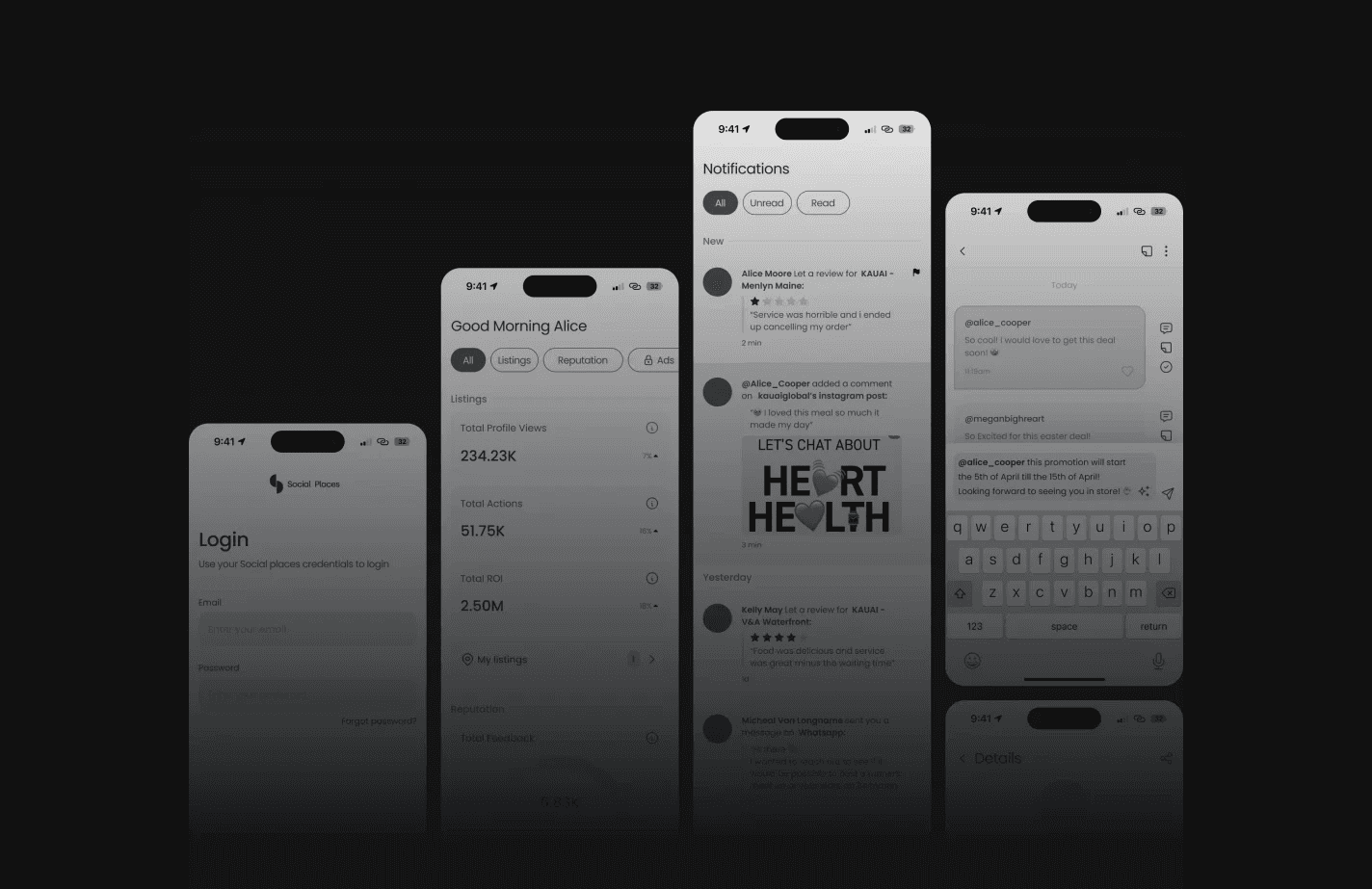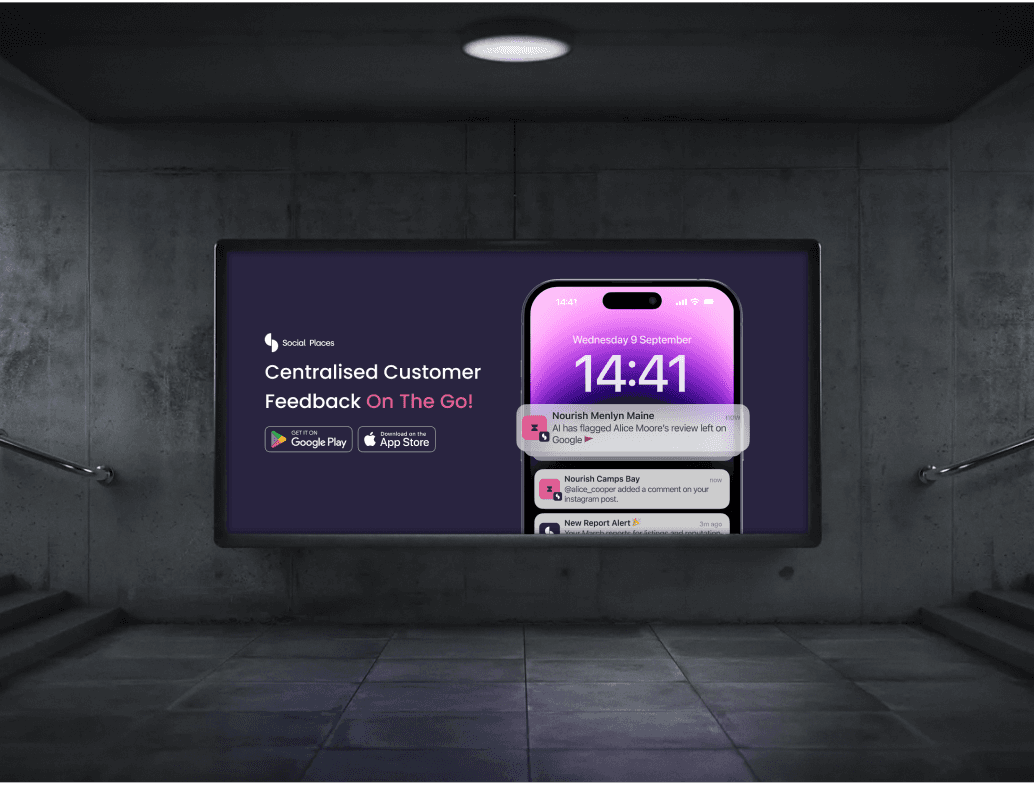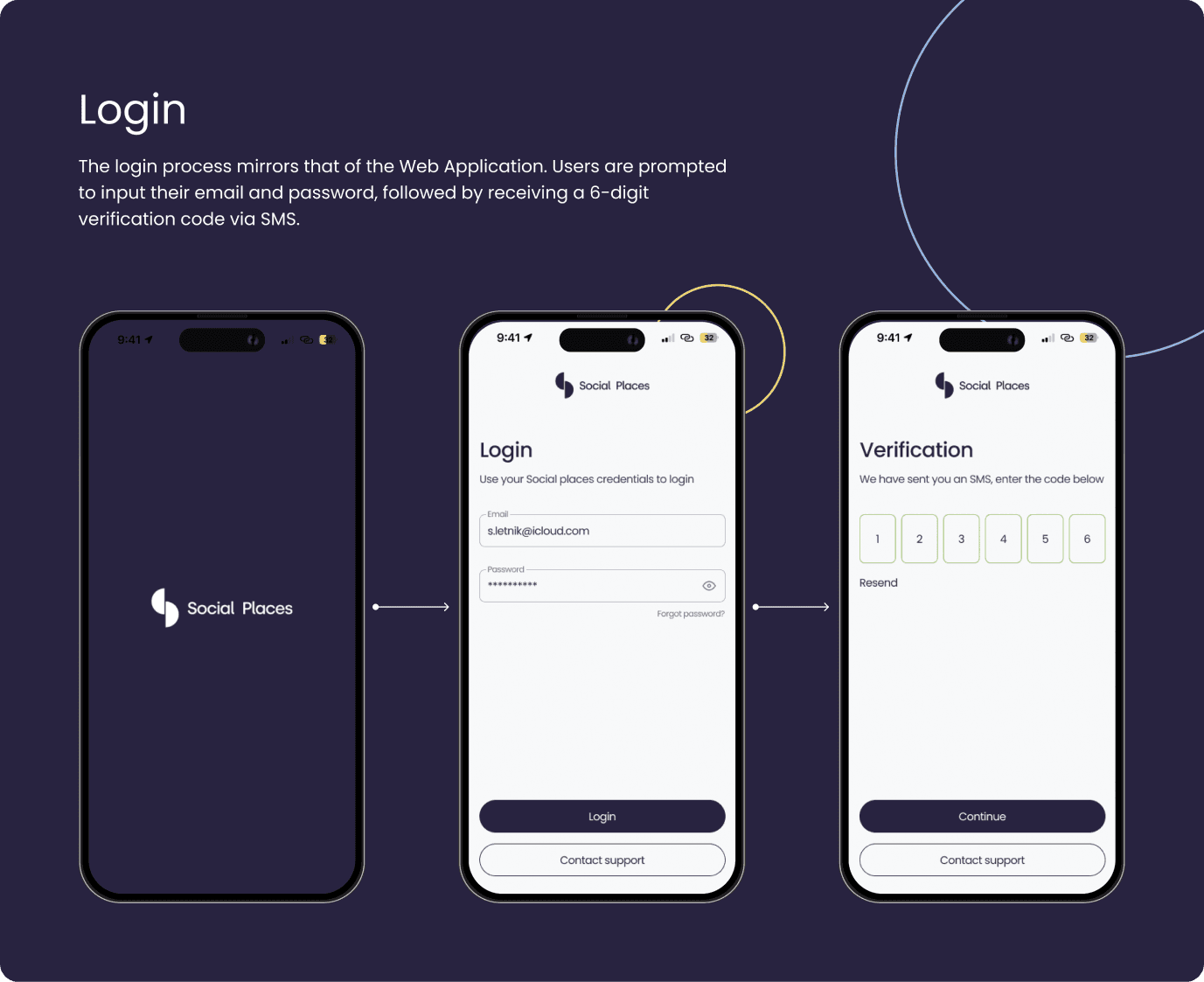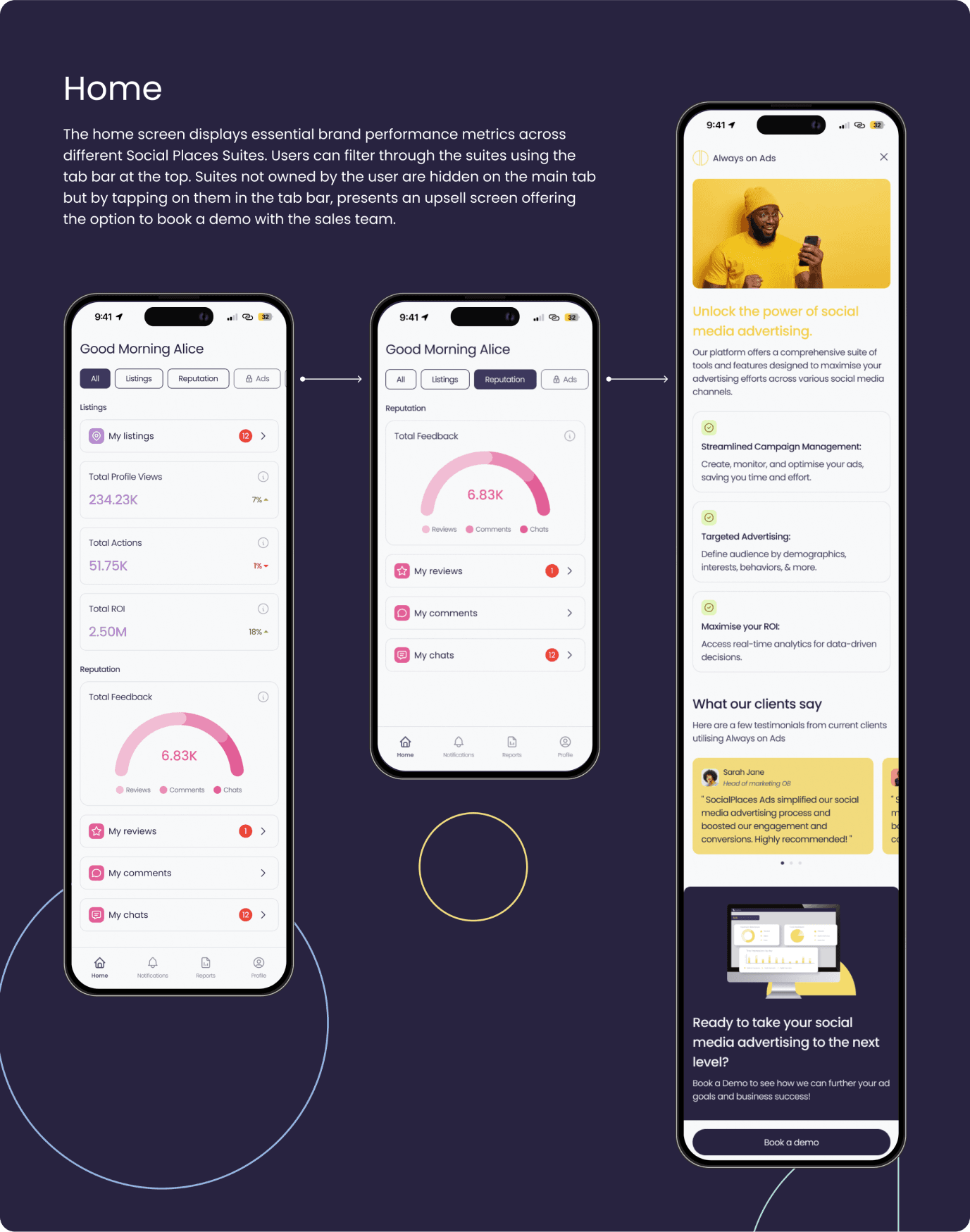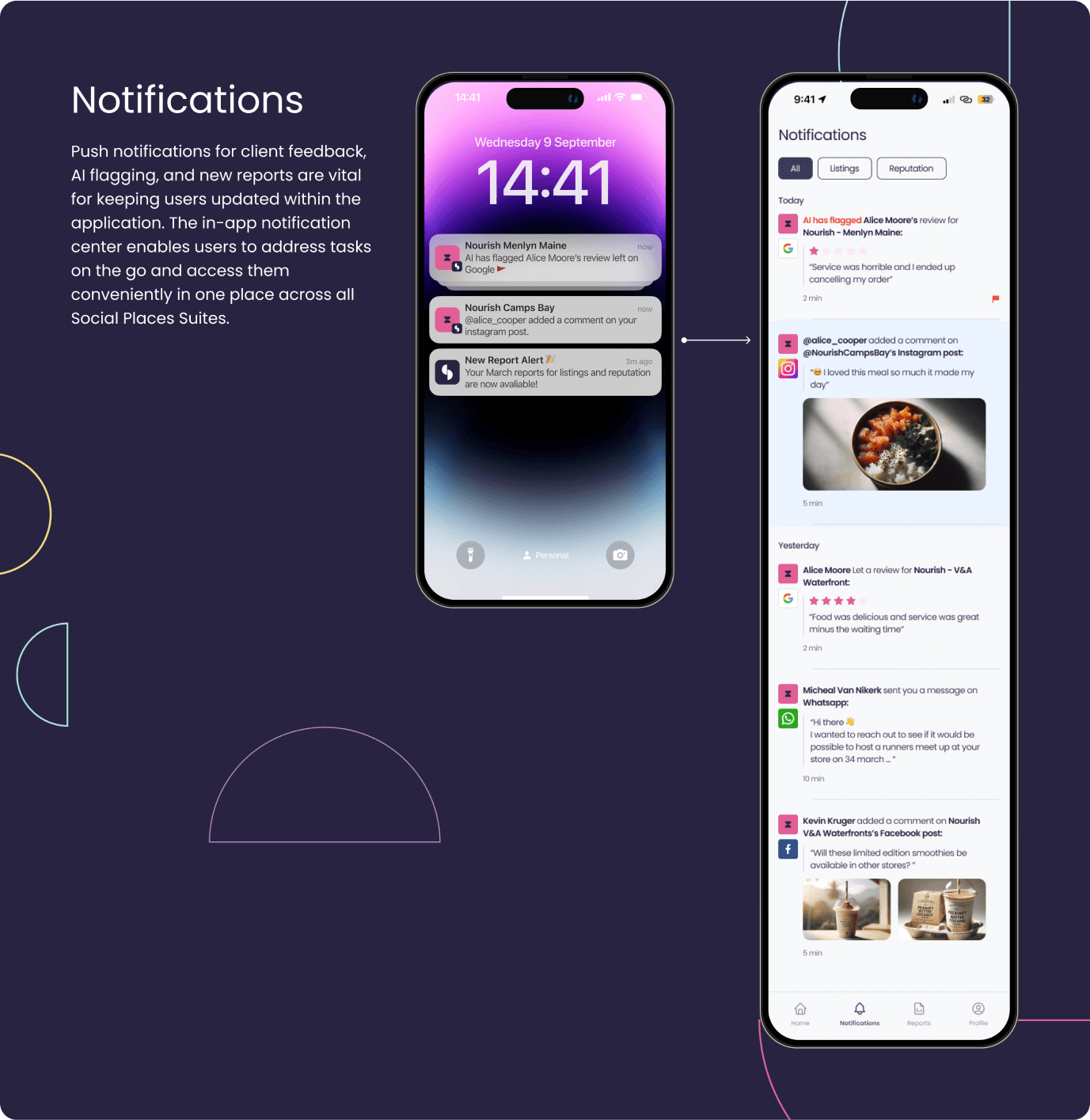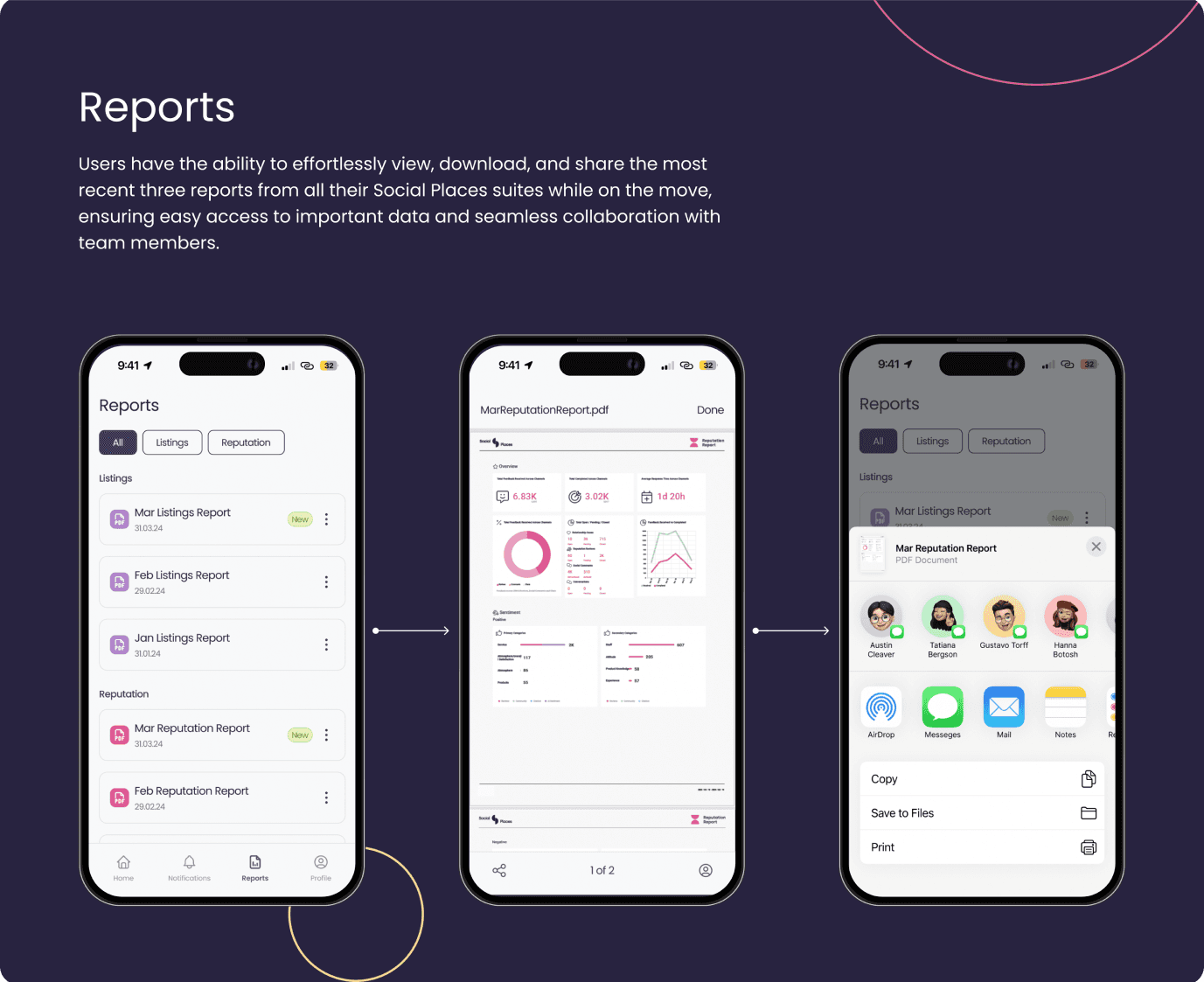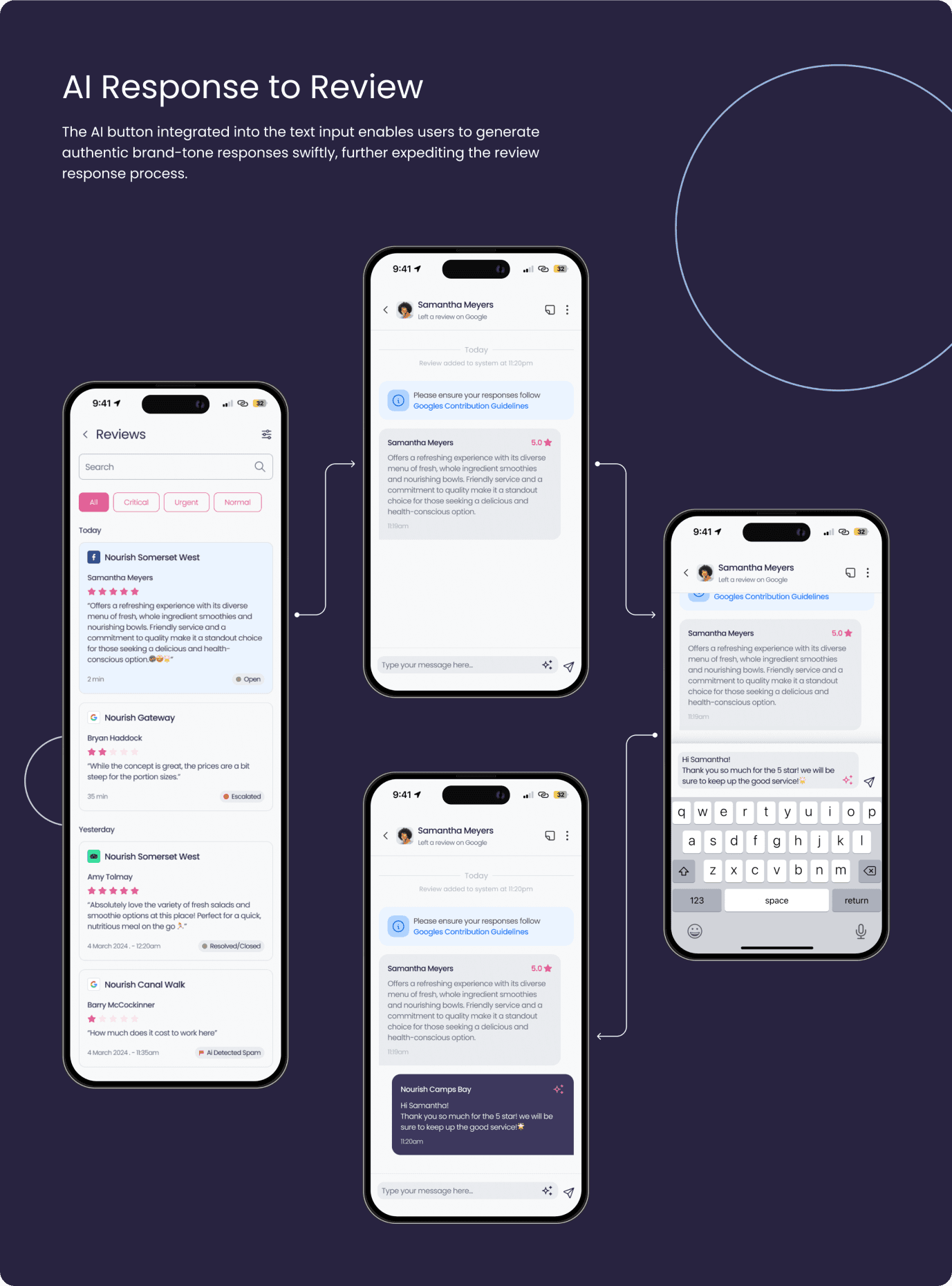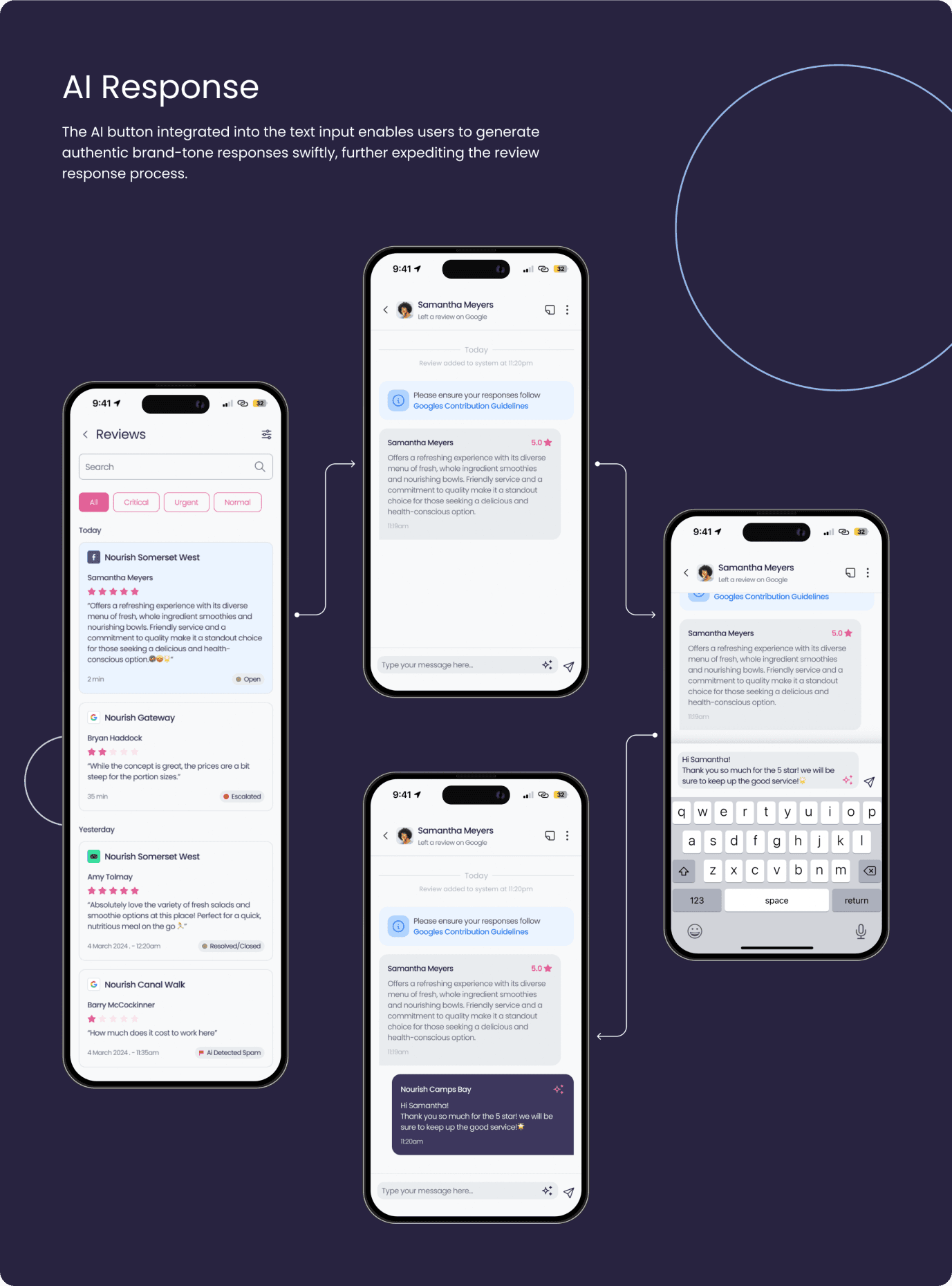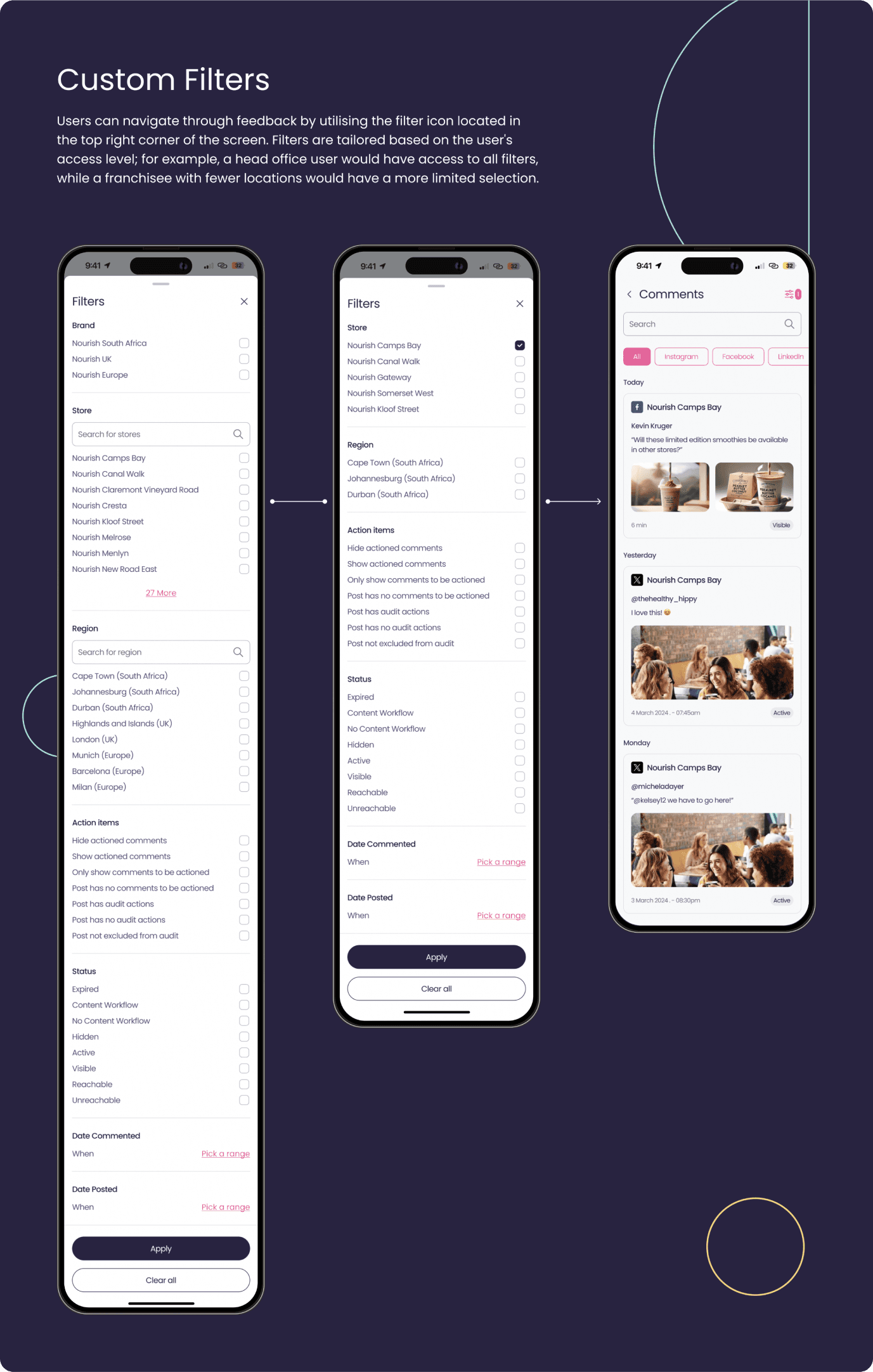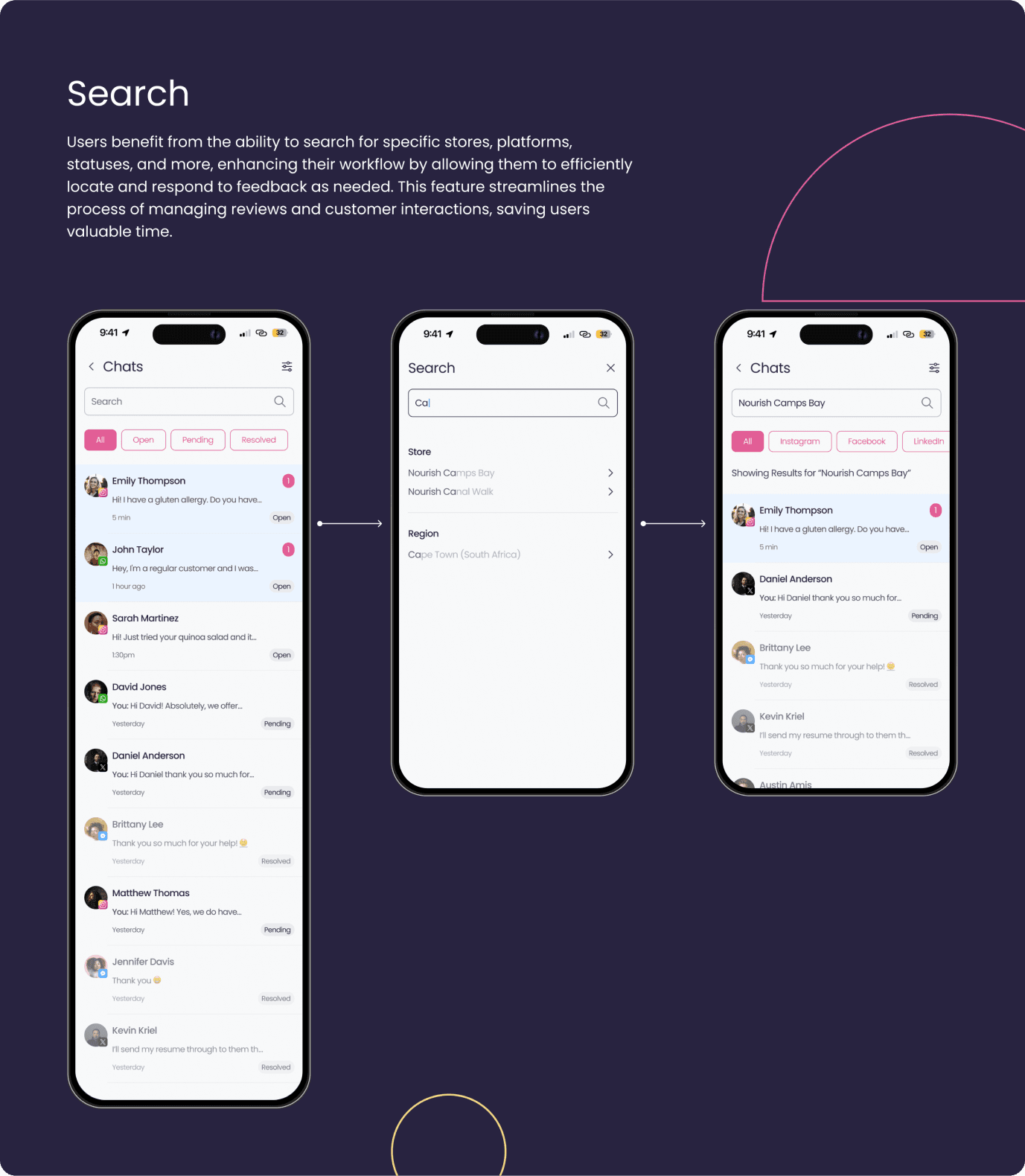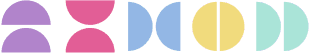About Social Places
Social Places is a MarTech company that specialises in location-based marketing and reputation management for multi-location and/or franchised brands. They are a leading SA martech agency, operating in over 40 countries and working with 300+ global enterprise brands.
Project Overview
The project entails the transformation of the Reputation Suite's CRM tool, currently accessible on desktop, into a mobile-friendly interface within a Social Places app. The primary goal is to simplify user experience while retaining essential functionalities as a companion tool to the desktop web app.
The Problem
The primary problem addressed by this project is the lack of mobile accessibility for the Social Places Suite focusing on the Reputation Suite's CRM tool. Currently, the tool is only accessible via desktop, limiting not only users' ability to manage their reputation and engage with customers while on the go. This presents a significant inconvenience for businesses and professionals who rely on timely responses to customer reviews, efficient case management, and constant communication with clients.
The Opportunity
By transforming the desktop CRM tool into a mobile companion within the Social Places app, the project aims to address this need for mobility and convenience, ensuring that users can access essential functionalities wherever they are. Additionally, simplifying the user experience on mobile devices can improve overall usability and efficiency, leading to increased user satisfaction and engagement with the tool. Thus, presenting an opportunity to enhance the value proposition of the Social Places Suites and better meet the evolving needs of its users in today's mobile-centric business environment.
The Target Audience
Design Process
Deep Dive
Initially, I conducted a brief dissection pulling out key facts to consider from the client. Moreover I gained access to their desktop web app to dive into the current patterns that are being utilised within the Reputation Suite's CRM tool. This approach provides insight into the existing user processes and identifies areas for enhancement to streamline specific actions into a mobile interface.
Business Interviews
Gain insights from business stakeholders to align the mobile CRM tool with organisational goals and priorities.
User Interviews
Understand the user's current experience and requirements to tailor the mobile CRM tool to their workflow.
Persona
The Challenge
Balancing simplicity with retaining essential functionalities proved challenging, as users required a streamlined experience without sacrificing key features necessary for effective reputation management.
The Solution
Conducting usability tests and gathering feedback from stakeholders helped refine the mobile interface, ensuring it met users' needs while maintaining simplicity and efficiency.
Information Architecture
Information architecture offers structured organisation and navigation for the app, ensuring seamless user interactions and efficient access to content.
Colour & Typography
0123456789
!@#$%^&*()_+
abcdefghijklmnopqrstuvwxyz
#F8F9FA
#282340
#554D7A
#E25E96
UI Design
Feel free to explore all screens by accessing the Social Places Figma.
Future Improvements
Thank you for taking the time to read this case study. Looking forward to hearing from you!
Contact: sabrinaletnik@icloud.com
All materials in this case study are used for non-commercial purposes and belong to their authors and legal owners.